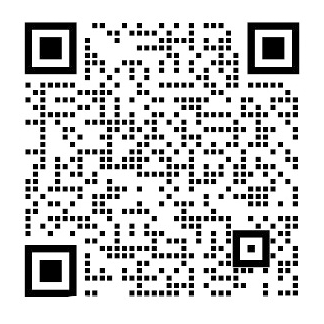Chapter 2 - Operating GPSS World
This chapter contains a discussion of the organization of the features available in GPSS World and how to operate them. We first go through the installation procedure and then discuss the normal operation of an installed GPSS World package. Specific windows are discussed only briefly. An additional treatment of each window type can be found in Chapter 5. Explanations of error messages are in Chapter 14.
2.1. Installation
Normal installation of GPSS World places a copy of the executable files, the help file, and the GPSS Sample Models into folders, sometimes called directories, on your computer. Online HTML Documentation, such as this Reference Manual and the GPSS World Tutorial Manual are normally included in the installation of the Commercial Version of GPSS World. For Student Version installations the HTML manuals must be downloaded and/or copied separately. Both manuals are available in hardcopy form. All installations include the Reference Manual in the form of online help.
2.1.1. Overview
Your installation will begin when you double click on the Microsoft Windows Installer (msi) file downloaded from MinutemanSoftware.com or when you insert, or run the startup program on, an authentic GPSS World Commercial Version Distribution CD. Unfortunately, we are not able to support software obtained in any other way.
There are two important issues to be dealt with right at the beginning. First, you should ensure that if your existing Model Objects have become obsolete that they will be preserved, i.e. usable, after the installation. Second, you should then uninstall any existing installation of the same GPSS World product.
2.1.2. Preserving Obsolete Objects
If you are replacing an existing GPSS World installation, you should first determine if your old Model Objects will have to be updated. Although we try not to impose this inconvenience on you, occasionally the internal format of Model Objects must be changed. Before you begin the installation, download the current notices or view the general information page on the MinutemanSoftware.com Internet Web site to determine compatibility. If the Model Objects of the new version you are installing are incompatible with your existing Model Objects, you need to save your the text of each existing Model Object before you continue with the installation. To do so, open each of your Model Objects and use the Windows clipboard to save the text in each Model Object (.gps file) into a newly created Text Object. Then, after the installation, you can again use the clipboard to move the Model Statements into newly created Model Objects of the new kind. You do not have to update existing Text Objects. If you are not using the default Model Settings, you will also need to modify the Settings in each new Model Object. For that purpose, you may want to record all the old Settings before the installation. Settings can be viewed or changed using the Edit / Settings menu item in the Main Window.
Usually, the new Model Objects will be compatible with the old so that you won#39;t have to do all this.
Although the internal format of Model Objects usually does not change from one release of GPSS World to the next, this is not true for Simulation Objects. Usually, but not always, you will have to retranslate your Models using the new version of GPSS World, thereby creating new Simulation Objects. As long as your old Model Objects are compatible with the new ones, this is a simple matter. The only thing to worry about is that if you have made changes to the Settings of the old Simulation Objects. If so, you will have to change those same Settings in the new Simulation Object using the Edit / Settings menu command. You may want to record the old values before proceeding.
2.1.3. Uninstalling the old GPSS World
Before beginning the installation, we recommend that you remove any existing old installation of the same GPSS World Product. (The Student and Commercial Versions are different products). This will not remove your own Objects, only the ones that were installed originally with GPSS World. The Uninstall operation is done though the Add / Remove folder in the Control Panel of your operating system. Usually, your old Commercial Version software key will be preserved if you install into the same directory. You can install the Student Version of GPSS World even if you already have the Commercial Version installed, and vice versa.
After any old installation has been removed, you are ready to install GPSS World. If you are installing from a CD into a system with the autorun capability enabled, simply inserting the CD will start the Setup program. Otherwise, open the CD icon in your My Computer folder and double click on the Setup icon.
It#39;s even easier if you are installing from a World.exe or Student.exe self-extracting file downloaded from MinutemanSoftware.com. Just double click on its icon and the GPSS World setup program will begin.
2.1.4. Installation Requirements
First, you should check that the installation requirements have been met.
Configuration Requirements
1. The use of the GPSS World Package requires an IBM compatible computer running Windows 98 or a compatible operating system.
2. We recommend an Intel Pentium III CPU, or better.
3. Floating point math coprocessor capabilities are strongly recommended, but not required. Most CPU chips marketed today have floating point processors.
4. A mouse is strongly recommended. Although simulations can be built and run without a mouse, some optional operations require the use of one.
5. At least 32 megabytes of random access memory (RAM) i
全文共33550字,剩余内容已隐藏,支付完成后下载完整资料
第2章 - 操作GPSS World
本章将组织讨论GPSS World中包含的有关可用功能以及如何操作它们。 我们首先完成GPSS World程序的安装,然后讨论安装的GPSS World包的正常操作。 具体窗口仅作简要讨论。 每个窗口类型的附加处理可以在第5章中找到。错误消息的说明在第14章中。
2.1. 安装
GPSS World的正常安装将可执行文件,帮助文件和GPSS示例模型的副本存放在计算机上的有时称为目录的文件夹中。 在线HTML文档,如本参考手册和GPSS World教程手册通常包含在安装的GPSS World商业版本中。 对于学生版本安装,HTML手册必须单独下载和/或复制。 这两本手册都支持硬拷贝的形式。 所有安装则包括在线帮助参考手册。
2.1.1. 概述
当您双击从MinutemanSoftware.com下载的Microsoft Windows Installer(msi)文件或在真实的GPSS World商业版本发行版中插入或运行启动程序时,您的安装将开始。 不幸的是,我们不支持以任何其他形式获得软件。
开始时要处理的两个重要问题。 首先,您应该确保,如果您现有的模型对象已经过时,将在安装后保留,即可用。 其次,您应该卸载类似GPSS World产品的任何现有安装。
2.1.2. 保留过时的对象
如果要更换现有的GPSS World安装,您首先应该确定您的旧模型对象是否必须更新。 尽管我们尽量不会为您增添不便,但偶尔也必须更改模型对象的内部格式。 在开始安装之前,请先下载当前通知或查看MinutemanSoftware.com Internet网站上的一般信息页面以确定兼容性。 如果将安装的新版本的“模型对象”与现有的“模型对象”不兼容,则需要在继续安装之前保存每个现有模型对象的文本。 为此,打开每个模型对象并使用Windows剪贴板,将每个模型对象(.gps文件)中的文本保存到新创建的文本对象中。 其次在完成安装后,您可以再次使用剪贴板将模型语句复制到新创建的模型对象中。否则, 您不必更新现有的文本对象。 如果您不使用默认的“模型设置”,您还需要修改每个新模型对象中的“设置”。 为此,您可能希望在安装之前记录所有旧的设置。 设置可以在主窗口中的编辑/设置菜单项中进行查看和更改。
通常,新的模型对象将与旧版本兼容,这样您就不必这么做了。
虽然模型对象的内部格式通常从由GPSS World发布直到更新至下一个版本不会产生变化,但对于仿真对象来说,真实情况并不是这样。 通常,但并不总是,您将不得不使用新版本的GPSS World重新转换您的模型,从而创建新的模拟对象。 只要你的旧模型对象与新的模型对象兼容,这将变得简单得多。 唯一需要担心的是,如果您对旧的模拟对象的设置进行了更改。 如果是这样,你将不得不使用编辑/设置菜单命令进行修改,对新的仿真对象进行相同的设置。但 您可能需要在继续之前记录一些旧模型对象的值。
2.1.3. 卸载旧版GPSS World
在开始安装之前,我们建议您移除现有的相同GPSS World产品的旧版本。 (学生和商业版本是不同的产品)。 这不会删除您自己的对象,只有最初GPSS World安装的对象。 卸载操作是通过操作系统的“控制面板”中的“添加/删除”文件夹完成的。 通常,如果您安装在同一目录中,则旧的商业版软件密钥将被保留。 即使您已经安装了商业版本,您也可以安装GPSS World的学生版本,反之亦然。
将任何旧版的安装被移除后,您已准备好可以安装GPSS World。 如果要从CD激活自动安装到系统中,只需插入CD即可启动安装程序。 否则,打开“我的电脑”文件夹中的CD图标,然后双击安装程序图标。
如果从MinutemanSoftware.com下载的World.exe或Student.exe自解压缩文件中进行安装,这将更加容易。只需双击其图标,GPSS World安装程序就会开始。
2.1.4. 安装要求
首先,您应该检查系统是否已满足安装要求。
配置要求
1.使用GPSS World包需要运行Windows 98或兼容操作系统的IBM兼容计算机。
2.我们建议使用Intel Pentium III CPU或更好。
3.强烈推荐使用具备浮点数学协同功能的处理器,但不是必需的。 今天上市的大多数CPU芯片都有浮点处理器。
4.强烈推荐使用鼠标。 虽然可以在没有鼠标的情况下构建和运行模拟,但一些可选操作还是需要使用鼠标。
5.建议至少32 MB的随机存取存储器(RAM)。
6.安装商业版本的所有组件需要至少15 MB的硬盘空间。 推荐使用更多的模型文件。 此外,Windows虚拟内存管理器必须提供足够的交换空间。
7.只能通过CD介质安装CD驱动器。
8.软件操作需要16位数字的用户密钥。 基本安装过程完成后,必须从MinutemanSoftware.com获取此数字密钥。
版本约束
1. GPSS World的学生版本限于包含不超过180个GPSS块实体的模拟,并且个人版本限于2000.商业版可以运行数百万块的模拟,因为它仅受到由您的操作系统提供虚拟内存的限制。 为了获得最佳性能,您应该在个人计算机上拥有足够的RAM,以便一次运行的所有仿真都可以适应。
2.学生版本无法打开由个人或商业版本的GPSS World保存的模拟。 商业版本可以打开相同版本号的模拟,以及具有其他兼容版本号的模拟。
3. GPSS World的学生版本不支持GPSS / PC兼容模式、 个人和商业版本。
2.1.5. 文件夹/目录
虽然您可以选择其他方式,但GPSS World安装程序通常会将该软件安装在计算机程序文件目录中的Minuteman Software目录中。 在下面的讨论中,我们将使用“文件夹”和“目录”同义。 商业版GPSS World将被存放在名为“商业GPSS World”的文件夹中的Minuteman Software文件夹中, 然后将包含所有示例的Samples文件夹放在该文件夹中。 与GPSS World操作有关的文件通常放在“模块目录”中,即包含GPSS World可执行文件的目录。 其他可共享的可执行文件可能会存放在您计算机的其中一个目录中,如果它们尚未存在。
GPSS World的运行将会在您的计算机上创建几个不同的文件。 在模块目录中创建通知文件,注册信息和用户密钥。 您打开并保存GPSS World对象时控制其他文件存放位置。 就像GPSS World 对象一样,数据流可以通过GPSS Open Statement指向特定的目录。 如果只指定文件名而不是路径,则使用包含模拟对象的目录。
除非你直接使用文件/另存为菜单项,否则,模拟对象将被存放在它们的父模型对象中,以及报告对象将被存放在父模拟对象中。 类似地,搜索包含文件从模型对象的目录或模拟对象的目录中的数据流文本对象开始。
现在版本的GPSS World可以直接通过动态Call()调用外部程序。 第8章详细介绍了包含目标函数的可执行文件位置的规则。
当您开始构建自己的模型时,您应该创建能正确展示您正在开展的项目的意义的目录。 例如,如果您正在调查两个非常不同的库存控制策略,需要两个非常不同的模型来模拟它们,则可能会将它们放在单独的目录中。 另一方面,同一主题上的变体可能最好放在具有相同父目录的子文件夹中组织结构中。
2.1.6. 安装程序
GPSS World所有的产品的使用许可协议授权可以在安装过程中,或当您开始安装时在程序的主窗口通过选择帮助/关于菜单显示的许可协议规定,GPSS World安装程序将引导您完成整个过程。 经过短暂的初始化后,会出现第一个GPSS World Setup窗口。
2.1.7. 软件激活
安装从www.minutemansoftware.com下载的GPSS World Microsoft Windows Installer(msi)文件后 ,必须激活该软件。 这通过获取16位数字密钥来完成,以便软件可以在您安装它的地方运行。 如果您选择使用在线激活方法,激活过程几乎是自动的。
您可以通过在线激活或电子邮件激活来激活您安装的GPSS World。 无论哪种方式,你必须首先通过点击我们网站上的“立即购买”按钮预付激活, www.minutemansoftware.com/downloads 。或者,个人版或GPSS World的商业版本的用户可以通过电子邮件(直接与我们联系 sales@minutemansoftware.com )预付款。
当您激活GPSS World时,您必须指出可以在哪里找到预付款。 您可以通过指定“Minuteman发票号码”,“PayPal交易号码”或“Minuteman授权号码”来执行此操作。
其中第一个,“Minuteman发票号码”驻留在一个cookie中,如果在您的计算机上没有禁用,可以通过单击一个按钮激活。
也可以使用“PayPal交易编号”。 您可以从PayPal发送给您的确认电子邮件中找到。
最后,有时可以直接从Minuteman Software(“Minuteman授权号”)获取授权号码,方便您继续进行激活。
表明您的付款方式后,您可以选择在线激活或电子邮件激活。
在线激活将立即尝试从我们的注册服务器获取您的16位软件密钥。 如果成功,您将能够立即在GPSS World上运行模拟。 如果没有,您可以重试在线激活,或者您可以选择通过电子邮件激活。
电子邮件激活会将加密的邮件发送到我们的注册服务器。 如果一切顺利,包含16位软件密钥的电子邮件将发送到您在注册信息中指定的电子邮件地址。 如果您无法从安装GPSS World的计算机发送电子邮件,则可以选择将加密的邮件放在Windows操作系统的剪贴板上。 然后,您可以用文本编辑器将邮件复制到可以生成一封电子邮件的地方发送到Activation@MinutemanSoftware.com 。 您的16位软件密钥将被发送到您在注册信息中指定的电子邮件地址。
2.2. GPSS World环境
我们现在开始讨论如何控制新的模拟环境。
2.2.1. 主窗口
GPSS World模拟环境是您打开会话时收集的所有可用操作。 一切都在GPSS World主窗口中进行控制,下面显示一个例子。
图2-13. GPSS World主窗口
主窗口有几个组件。 标题栏位于最上方。 下面是菜单,再下面的工具栏(可通过切换视图/工具栏菜单命令被隐藏)。 大部分操作发生在客户端较大的空白区域。
主窗口底部是状态栏,分为三部分。 状态栏的左窗格显示命令提示符,为您提供有关要使用的菜单项的更多信息。 状态栏的中间窗格显示从您正在交互的GPSS World Objects发送的状态和错误消息。 最后,状态栏右侧有一个小窗格,用于显示正在运行的模拟系统时钟的变化。 您可以通过查看/显示时钟菜单命令为每个模拟对象打开或关闭模拟系统时钟。
2.2.2. 快速概述
使用主窗口的菜单,您可以创建和操作GPSS World的对象:模型,模拟,报告和文本对象。 它们中的每一个都将有一个或多个视图可以在GPSS World
全文共11431字,剩余内容已隐藏,支付完成后下载完整资料
资料编号:[143485],资料为PDF文档或Word文档,PDF文档可免费转换为Word